We all know from experience that there’s more to gifting than just gift cards. When we set out to reinvent digital gifting, we knew there were plenty more opportunities to really make a difference for merchants and gift buyers. That’s why if you’re a merchant using Recharge, you can now connect with Govalo to offer a real gift subscription experience for your customers.
Subscription commerce has become a part of everyday life for many online shoppers. Especially over the past few years, they’ve come to appreciate the convenience of subscriptions and so it makes sense that there’s also been growing interest in gift subscriptions. It’s a gift that keeps on giving - rather than just a one-off gift, the recipient may get a few staggered over time to look forward to. Many Shopify merchants already use Recharge to deliver an excellent subscription program, and now they can use Govalo to design a great gift subscription product to complement that.
By connecting Govalo with Recharge, customers can send the subscription directly to their recipient and from that point forward, the recipient can create their own account as well as add payment details for when the gifted period is over. They can manage that subscription just as any other subscriber would, giving them the ability to change dates, swap items, and more. No awkward print-outs or account transfers, just streamlined, simple subscriptions.
How to connect Govalo and Recharge
Getting started is straightforward, and takes just five easy steps. From there, you can start creating the perfect gift subscription for your customers.
In the Govalo app, navigate to “Integrations”, and then click “Connect Recharge”.

You'll then be prompted to integrate Govalo and Recharge. Click Install to proceed with the integration.

Back in Govalo, on the Recharge integration page, click “Add subscription product”.
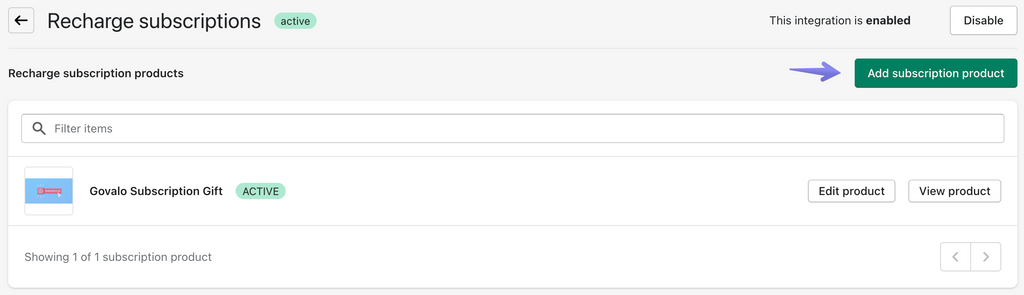
From here, select the subscription you would like to offer as a gift.

Then it’s time to customize your subscription gift product! You will have the ability to edit the product name, image, and number of times the subscription will be sent i.e. cycles. Once you're ready for the subscription gift product to go live, click “Enable”.

Note that although the product is already in your store, a second product with "gift" will automatically be created once the subscription gift product is added. This helps differentiate the original product from the subscription gift product. Click here if you want to learn more about editing your gift subscription product.
How does it work in practice?
So, you’ve connected the apps and you’re ready to go. But how does the experience actually function for the customer and recipient? Let’s take a look, step-by-step:
- The customer chooses the gift cycle they’d like to purchase and fills out their recipient’s details.
- The recipient receives an email in their inbox prompting them to redeem their gift subscription using a code.
- The recipient sets up their subscription account, using their own details.
- The merchant then fulfills the subscription order using the recipient’s account details.
- When the gifted period is finished, the recipient can add their payment details to carry it forward.
This process is simple, and removes a lot of friction typical of gifting a subscription on Shopify. They don’t need to figure out the recipient’s delivery details, or hand-over the account management, they just get to give a great gift!
5 ways to enhance your gift subscription experience
1 - Tailor the product page content for gift buyers
Your product pages are designed to inform and convince your target audience. With gift buyers, the kind of content and information they need to purchase is different to your usual audience. They may not have any product knowledge, or not understand how a gift subscription differs from a regular one. It’s important that you tailor the content of that product page to gift buyers. You should include:
- How the gift subscription is delivered
- How the gift subscription works and is managed
- Information about different cycle options
- What happens when the subscription ends
You’ll also want to consider discoverability - after all, you want to make sure customers can find your gift subscription. Conduct some keyword research to find the keywords and search terms customers are using to find gift subscriptions in your niche, and include these in the content for the product page.
2 - Create a gift subscription landing page for buyers
Much like your product pages, the majority of your store will be tailored to your usual target audience. That’s why it can be helpful to have a hub of information for gift buyers in the market for a subscription. Your landing page can expand on the product page, to help explain how they work and convince customers that they’re a great gift idea.
You should include:
- More imagery to illustrate what’s included.
- Details about your different tiered pricing i.e. what more they get if they order 6 months vs 3 months.
- Reviews from previous gift buyers. When you’re just starting out with gift subscriptions you may not have as many testimonials to feature, but you’ll have reviews from customers who have previously purchased gifts to use in the meantime.
- Additional information about shipping, delivery, payments etc. that gift buyers may find useful.
By having this page, you’ll make it easier for gift buyers to find the information they need. You’ll also demonstrate that you think about the purchasing experience beyond standard orders, rather than only catering to gift customers during the holiday season.
3 - Offer options that will appeal to gift buyers
Along with content, you also want to consider what gift buyers will actually be interested in buying, as this may differ from your usual customers. Offer multiple options that will appeal to different budgets and interests. Unlike your typical target customers who may opt for a monthly rolling subscription, gift buyers will be buying a specific number of cycles and working to a budget.
This means offering options for a lower budget, up to a high-end budget. These options may follow your typical cycle offering, or you may alter it slightly to suit those different budgets. For example, if you usually offer 3 months, 6 months, and 12 months, you may want to instead offer one-off boxes, then 2 months, 3 months, and 4 months. The gift buyer may only want to spend $30, or they might be buying a larger gift so will look to spend $100+. By having different options at different price points tailored to gift buyers, you’ll make it even easier for a customer to make the decision to purchase.
4 - Create an onboarding experience just for recipients
Onboarding is a big part of the subscription experience, as it sets the tone for what kind of service the customer can expect from your store. With gifting, there’s a strong chance that the recipient may not have heard of your brand before or tried your subscriptions. That means you need to tailor their onboarding experience to the fact they’ve received your subscription as a gift.
If you have a quiz flow, for example, that seeks to better understand subscriber preferences, have additional questions that speak to the subscriber having received a gift. The language throughout might mention gifts more, such as “Welcome to your gift subscription!”, with questions to better understand if they’ve heard of your brand or tried similar products before. Depending on their answer you can tailor the kind of education and information they receive via email and SMS.
You can also use SMS to do check-ins during their gifted period, for example “We hope you’re enjoying your gift!” and asking for a feedback rating on how they’re finding the experience so far. This kind of interaction will also allow you to understand their experience, and potentially have your customer support team reach out if they’re not satisfied. This also extends to the unboxing experience. You can include small details that make a big difference, for example if you usually include a welcome leaflet you can change the language of this to reflect that it’s a gift subscription. Remember, the better the impression you make in the early stages of the subscription, the more likely they’ll be to carry it forward once the gifted period is over.
5 - Have a retention plan for gift subscribers
As always with subscriptions, you want as many subscribers to remain signed up as possible. The same goes for your gift subscribers. They’ve essentially had a “free trial” of your subscription, so you’ve had time to really showcase your customer experience and how great your products are. Don’t let this go to waste, and have a plan in place for how you’ll convince them to carry their subscription forward.
The first step is having an automated email flow that lets the customer know after each delivery how many more gift cycles they have remaining, e.g. “Your next box is on its way! You have 3 more months of gift boxes to go!”. As you approach the final delivery, send emails that go over the benefits they’ve received as a subscriber, personalizing it with any products they rated highly. Give them information on the cost to carry the subscription forward, offering incentives like loyalty points, free shipping, or free items to really catch their attention.
If it was a one-off taster box they received as a gift, you can still encourage retention by including details in their box and through email about the benefits of a subscription and what’s included along with those incentives we mentioned.
—
We can’t wait to see what our merchants do with this new integration to really enhance their digital gifting strategy, and are delighted to be an official Recharge partner app.
Looking for additional resources for our Recharge integration? Click here.