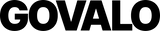Any ecommerce merchant knows how challenging it can be to attract, retain, and engage customers. You want to take advantage of the opportunities you have, and that means making the most of every element of your Shopify store. That’s why we want to ensure merchants using Govalo can find new and innovative ways to use the features and products they use and create through the app.
In early April 2023, we launched our Rewards feature - a new way for merchants to use their Govalo powered gift cards as part of their sales and acquisition strategies.
Let’s talk about what the feature does, why we created it, and how to use it as part of your own store strategy.
What is Govalo’s Rewards feature?
Our Rewards feature changes how merchants think about their gift cards, enabling them to use gift cards as part of their wider sales strategy. Put simply, it automatically adds a gift card based reward to a customer’s cart when they reach a defined threshold. If the merchant sets several different thresholds, Govalo will adjust the reward.
This opens up new possibilities for utilizing gift cards, in a way that’s easy to set up and maintain for merchants. Whether it’s as part of a promotional campaign, acquisition strategy, or just a new addition to the customer experience. The Rewards feature is simple, straightforward, and valuable.
Why was the feature developed?
The short answer is that we developed the Rewards feature to enable merchants to do more with their gift cards. There is a little more to the story than that, however.
In the run up to the 2022 Black Friday season, we received requests from some of our merchants in developing some custom features. These were focused on the same principle that would later become the Rewards feature - adding free gift cards to a customer’s cart automatically.
One such merchant was Curie - a body and skincare brand featured on Shark Tank gearing up for a big BFCM weekend. Recognizing how difficult it is to stand out with just a discount on Black Friday, they wanted to try something new - offering a free gift card when a customer spent over a certain amount. The gift card value would scale depending on the cart total, and the gift card would be added to the cart automatically rather than issued after the fact.

Given the unique nature of this offer, we were keen to see the results of this strategy. After the dust had settled, Curie’s founder Sarah Moret took to Twitter to let everyone know how the campaign performed.


The gift card promotion overall netted Curie more new customers, and higher AOV throughout the promotional period.
Given the success of this campaign, it made sense to our team to turn this into a feature within the app so that other Govalo merchants could replicate the strategy for themselves.
How does the Rewards feature work?
In short, you as the merchant set up a purchase amount threshold and a corresponding gift card value. You can set up as little as one rule or multiple depending on your campaign. For example, you may be running an ongoing “Free gift card with every order” in which case you may only have one single rule set up to add a $5 gift card to every cart.
When a customer meets a threshold, the corresponding gift card is automatically added to their cart. If there are multiple thresholds, Govalo will adjust the rewarded gift card value accordingly. If they remove items and therefore no longer meet the threshold, the gift card will be removed from their cart.
Setting up your Rewards is fast and straightforward. In the Govalo app, go to “Configure” and click on “Rewards”.

Under Select gift card, click on “Change” to select an existing gift card product that will serve as the base for your reward. You can also add a custom image for your reward, which will be used when it gets added to the cart. This will also be included in the email containing the gift card sent to the customer after they complete their purchase.

Click on “Add reward level” to add a threshold after which a reward will be added to the cart.

You can add multiple reward levels with a different amount based on their order value. You can also add rules such as “Greater than” and “Greater than or equal to”. Be sure to click “Save” once you finish editing your reward levels.
To activate Rewards, click “Enable”, then “Save”. When you no longer want to offer reward gift cards, simply disable the feature.
Please note the Rewards feature is available to Premium and Enterprise merchants only.
When to use Govalo’s Rewards feature
While we’re sure our merchants will continue to innovate and push the limits of what our features can do, here are a few examples of how to use the Rewards feature as part of your strategy.
Free gift card instead of discounting during sale periods
Discounting has its pros and cons, but as a long-term strategy the cons start to outweigh the pros. Given how common it is to see a discount sale, this can make it difficult to truly stand out without risk to your profit margins. Gift cards instead offer something of value to customers, without devaluing your products. A gift card offer is also sure to catch the attention of your customers, as it’s something a bit more unique. The acquisition cost or CAC is split across two orders rather than just one single order, and all but guarantees that second order thereby increasing chances of further retention.
Stack discounts with a free gift card
If you don’t want to offer a gift card only offer, you could also consider lowering the discount amount and stacking it with a free gift card. Govalo merchants Nutr successfully employed this strategy during Black Friday weekend 2022, offering a discount plus a gift card. Rather than offering a deep discount, you can instead offer a smaller percentage discount and give the customer a gift card for their next purchase. The customer gets the immediate satisfaction of getting a discount, and a reason to come back.
Free gift card with every order
Many stores will offer some kind of order incentive at one time or another. It may be free shipping, or a percentage discount on their first order. The risk here is that you either set customers up to expect free shipping, or you immediately set their price expectations lower than the true price of the products they order. Instead, try offering a free gift card. The customer will understand that it’s a one-off reward, as free gift cards are less common than free shipping or discounts. The products they order will still be full price, and they’ll even be incentivized to place a second order.
—
As our merchants make use of the Rewards feature, we can’t wait to see what unique strategies they come up with. This feature allows Govalo merchants to do more with their gift card products, adding to those all important acquisition strategies.