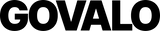Following a record holiday season at Govalo, the team and I have spent the past quarter fine-tuning the app and listening to what you, our merchants, have asked for. We’ve worked on important updates, as well as rolling out major features that will give you even more, unique ways to use Govalo’s tools to your advantage.
We hope these latest updates will allow you and your team to do more with Govalo in your wider strategy, as well as making it easier for you to use the app in general.
- - Rob Shipway, Co-founder
#1 - Rewards - Offer in-cart incentives to customers
Over the holiday season, we saw our merchants use gift cards in unique ways. One of those ways was to automatically add a gift card to a cart as a free gift when the customer spent over a certain threshold. This allows merchants to use gift cards as an incentive or promotion, in place of things like discounts. We wanted to make it easy for other merchants to offer a similar promotion, and so we got to work.
We’ve now launched Govalo’s rewards feature, and it is now available to all merchants on our Premium and Enterprise plans.

When Rewards is enabled, Govalo will automatically detect the amount in the cart so it can add a reward. A single reward is added to the card as soon as the threshold is reached, however if there’s a higher threshold for a higher gift card value Govalo will automatically adjust the rewarded amount when this is reached. If the cart falls below the minimum threshold, the reward is automatically removed.
Learn more about this feature and how to enable it here.
#2 - Edit delivery dates - Offer a quick-fix to customers
Sometimes, we get dates mixed up. Between birthdays, anniversaries, and other occasions, it happens! Govalo allows customers to select the date on which they want their gift card to be sent to the recipient, but what happens if they accidentally selected the wrong date?
Well, now your team can provide the best possible customer support and edit the delivery date.

So long as the gift hasn’t been delivered, merchants can edit the delivery date for gift cards and gift subscriptions.
Click here to learn more about how to edit the delivery date of a gift card or subscription.
#3 - Theme App Extension V2
Govalo is readily compatible with most Shopify themes, integrating seamlessly and allowing you to get your gift cards setup within minutes.
However, we’ve seen some cases in which only the first value available on a gift card gets added to the cart regardless of the value selected by the customer. This required tweaks to be made to make sure the right option would be added to the cart.
With the V2 of our Theme App Extension, these tweaks are no longer necessary. If you have installed Govalo and notice that the first value on the gift card always gets added to the cart, no matter what value is selected, you can simply follow the steps detailed here in our support docs.
#4 - Send a copy of a gift card - Give customers extra security
One of the biggest benefits for customers purchasing a Govalo gift card, is being able to send the gift card directly to their recipient. They then get a regular Shopify order confirmation email, and their recipient gets the actual gift card.
However sometimes customers want that little extra bit of security when they purchase a gift card, and having a copy can prove very useful in some cases.
You can now enable Govalo’s “Send a copy notifications” setting, which will give customers to option to send a copy of the gift card to themselves. If the customer has opted for the gift card to be sent at a date in the future, they’ll receive their copy at the same time as their recipient.

Simply go to Configure > Advanced Gift Card Configurations and enable the "Send a copy notifications" setting.
This will add the option in the customer facing gift card UI to send a copy to themselves.

#5 - Use webhooks to customize your Govalo experience
Previously in our November update, we gave you the scoop on using webhooks to customize your Govalo experience.
Everything moves fast in ecommerce, so if you don't quite remember let us give you the low down. Using services like Alloy or Mesa, webhooks allow you to create a custom experience using Govalo. That might be setting up an automation or a unique integration you need for your gifting experience.
You enter the URL you want webhook events sent to, and Govalo will send events to that URL.
So, what's new?
Previously, we would have to turn the feature on for any merchants who wanted to use. Now, any merchants on our Premium and Enterprise plans can use webhooks without our team getting involved to kickstart the process.
We've also created some new support documentation, click here to read over it.
—
Our mission is to make the gifting experience as feature-rich and seamless as possible for both customers and merchants alike. These new features make it easier to provide a positive experience for customers, and to give merchants more flexibility with how they can use gift cards.